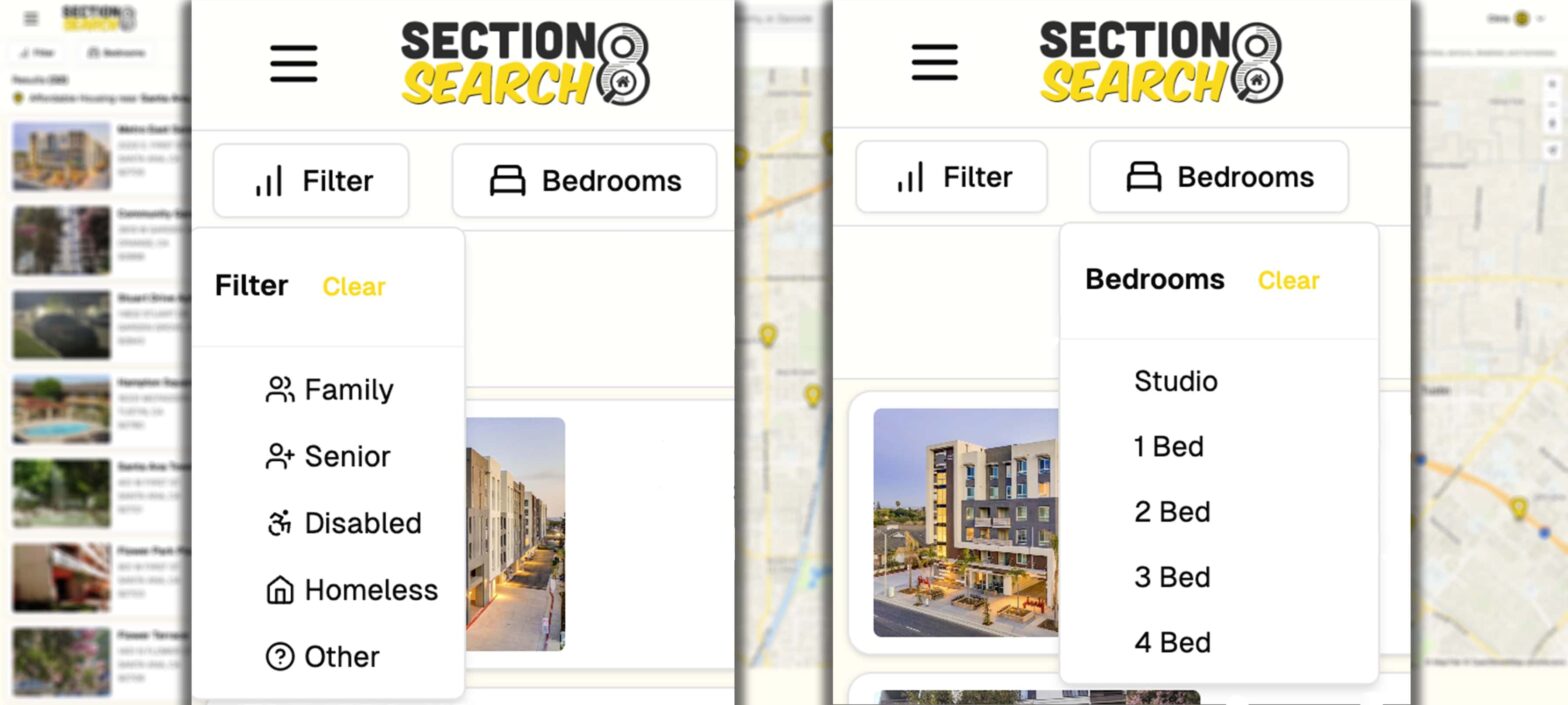Finding Affordable Housing is tough, no doubt. And doing it on your own without help feels impossible. Thankfully, you have tools like Section8Search.org to help. We’re working with Section8Search to help you overcome all most difficult challenges of finding Affordable Housing.
Section8Search shows you all affordable housing in your area with just a quick search, and lets you filter by your approval type and preferences. Whether you’re looking for family, senior, disabled, or other types of affordable housing, Section8Search has the housing options ready for you. So, we wanted to give you a guide on how to best use this tool. Remember, Affordable Housing gets grabbed up fast, so you need to be ahead of the curve!
Use Section8Search To INCREASE Your Chances of Getting Approved!
1- Search for Public Housing Authority (PHA) Offices Near You!
When you search your area on Section8Search, the first results will be the PHA in that area. Remember, it’s very important that you get on these waiting lists as quickly as possible, so this needs to be the very first thing you do. Most PHAs have waiting lists, so apply to a few around the areas that you want to live. Applying to your local PHA is the very first thing you need to use Section8Search for!
2- Follow Up On Your Application by Contacting your PHA
After applying to multiple PHA offices near you, make sure to keep these saved in your Section8Search profile. This way you can easily follow up, update your contact information, and manage your applications from one place.
3- Apply DIRECTLY To Landlords
Use Section8Search to apply directly to landlords that accept low income tenants that have restricted income but may not be considered extremely low income by HUD. If you have an Emergency Housing Voucher (EHV) you can also apply directly to landlords!
Using Section8Search not only helps improve your chances for getting approved for your Housing Choice Voucher, it helps you skip the lines and find housing sooner as well. Right now only the most low-income of applicants are getting approvals on vouchers, because HUD guidelines require giving the vast majority of vouchers to the lowest income individuals and families, which is why it’s extremely important to use Section8Search to find housing units accepting low-income tenants with other programs. Finding affordable housing once you’re approved is very competitive, which is why you need to utilize all tools available to you to come out on top. Section8Search gives you the best chance to get the housing you want.
Waiting for housing is tough. If you’re struggling to get by while you wait, make sure to call 211 and find a shelter near you to keep you safe. If your situation involves homelessness, or a risk for homelessness, you may qualify for an Emergency Housing Voucher (EHV). You may also qualify for EHVs if you are fleeing domestic violence, and certain other situations. If that’s the case, you may have your voucher in just 30-60 days, and you can use that voucher to apply for housing at any property near you.
Make sure to favorite your favorite properties on Section8Search to streamline applications and get you into housing immediately.
Apply At Your Public Housing Authority
PHAs are overseen by the US Department of Housing and Urban Development (HUD). Every PHA manages multiple housing programs, so it’s a good idea to talk to each one and figure out what they have that you might qualify for. The most common programs is the Section 8/Housing Choice Voucher Program, but your local PHA may also have state or city based housing programs, or partner with local landlords and have other available options as well. Make sure to talk to them about options!
The PHA will review your information, contact you about your application, and then place you on a waiting list. Be sure you notify the PHA if your contact info changes while you’re on the waiting list.
After resources become available and your application reaches the top of the waiting list for HCV your PHA office will notify you on what to do next. Typically if your application meets the requirements, you’re next on the waiting list and resources are available the PHA will ask you to attend a meeting about the tenant’s responsibilities for housing choice vouchers. Once approved, you can then take that voucher to all the approved housing options on Section8Search. Keep in mind, other people will be receiving their vouchers around the same time so make sure to get your applications ready for the housing you want ahead of time.
Please note that while you are on the waiting list you can apply to other low income properties in your area using Section8Search. These listing are landlords and apartments that are approved for another type of income restricted low income housing. You can apply directly to these properties even while you’re on the waiting list for Section 8 Housing Choice Vouchers. This will greatly improve your chances of being approved for rental assistance.
Navigating Section 8 Search
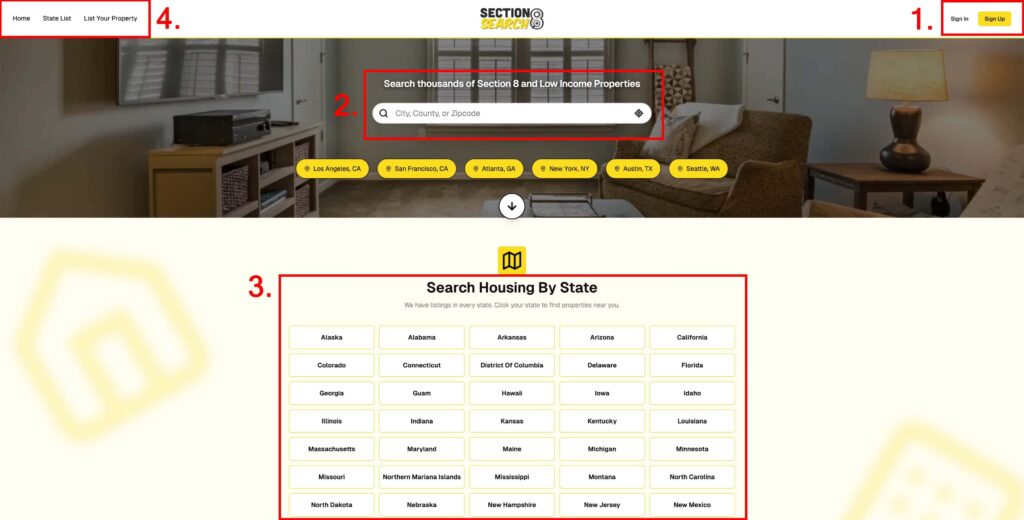
Let’s start off with how to find your way around Section8Search before we start diving into anything else!
The Section8Search homepage has 4 main features we want to look at today! Those are:
- The “Sign Up” and “Log In” buttons.
- The Search Bar
- The Quick Select Buttons for your State
- More options to find your state or list your property (if you’re a landlord)
Sign up or Sign In for Section8Search
Before we start our search, let’s log in for Section8Search. This allows you to get alerts when there are new properties in your area, more availability in the units that you have favorited, and the ability to quickly look at all of the housing options that you have saved so you can reference them and find their contact information quickly again later!
First, check if you already have an account. Click on the top right option to “Sign In”, and you’ll be prompted with a popup to sign in. If you just enter your email address, you will receive an email to sign in if you already have an account. If that’s the case, that’s all you need to do!
How to Sign Up
Click on the top right option to “Sign Up”, and you’ll be prompted with a popup to sign up. On mobile click the “Sign In” on the top right, and if you don’t have an account you will have a prompt at the bottom of the popup to create your account.
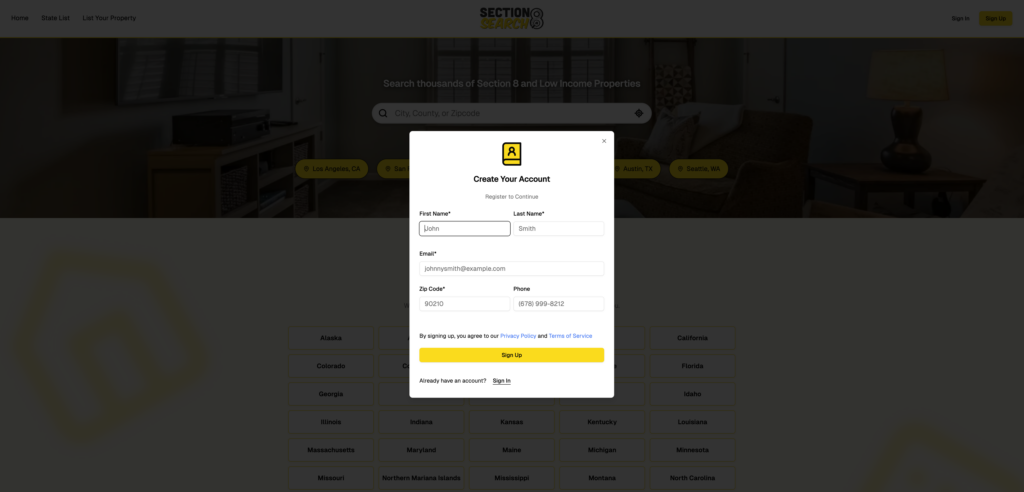
Once you fill out the pop-up and click “Sign Up”, you’ll receive an email notification to verify your account. It may look slightly different based on which email service provider you use, but if will look pretty identical to this:
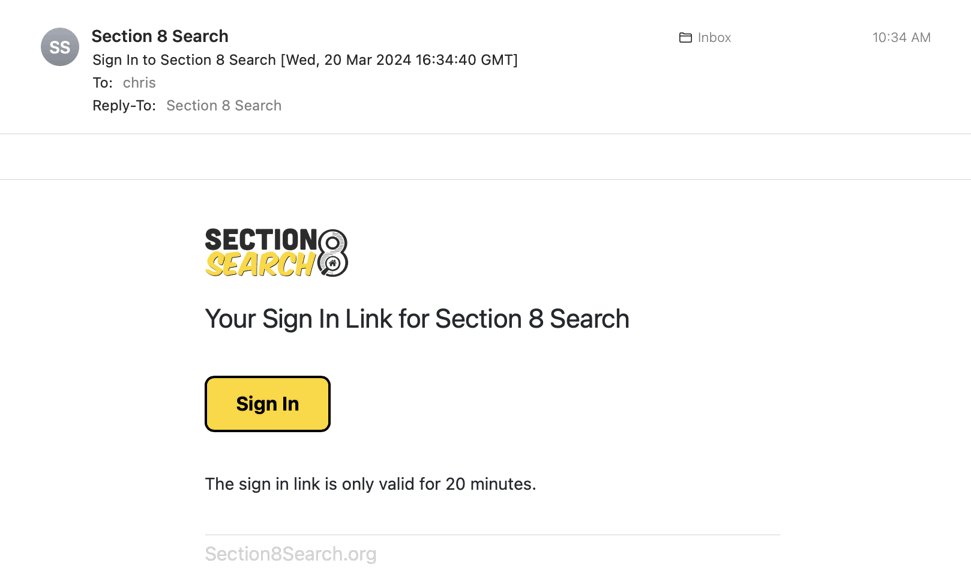
Make sure to click it right away to complete the signup process and get logged in! And once you do, you’ll be back on the site and ready to find your housing!
Starting your Section 8 Search
Now that you’re logged in let’s start our first search for your new housing! Just type in your city or zip code into the search bar, and as you type, the search results will generate. In this case I’m going to look for Section 8 Housing in Santa Ana, California:
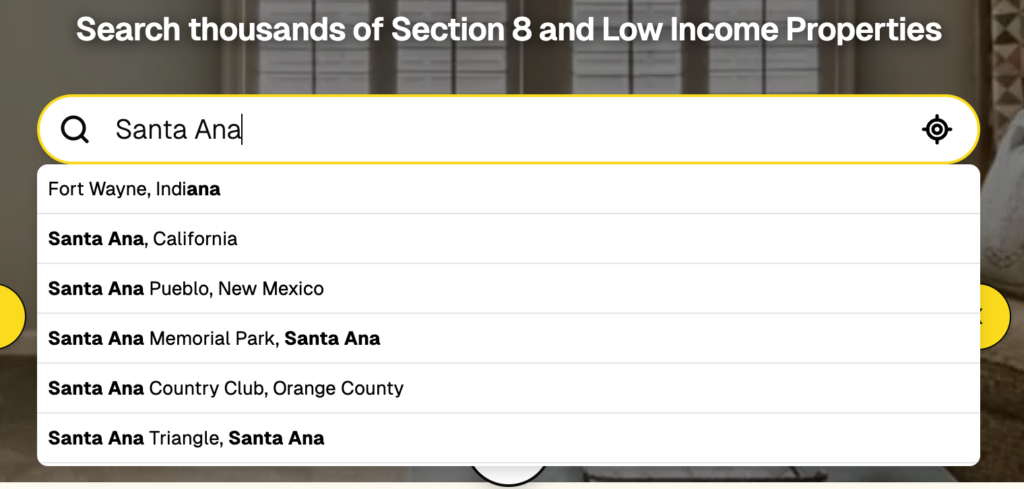
Once your city pops up, click or tap it, and you’ll be taken to a results page with all of the affordable housing options in that area!
Since the Section8Search database makes sure to index and track every property it can find in the country that accepts HUD vouchers, it’s expremely complete. In this case, there are 3,426 low income units available in Santa Ana, California, so let’s narrow the results down a bit using the filters:
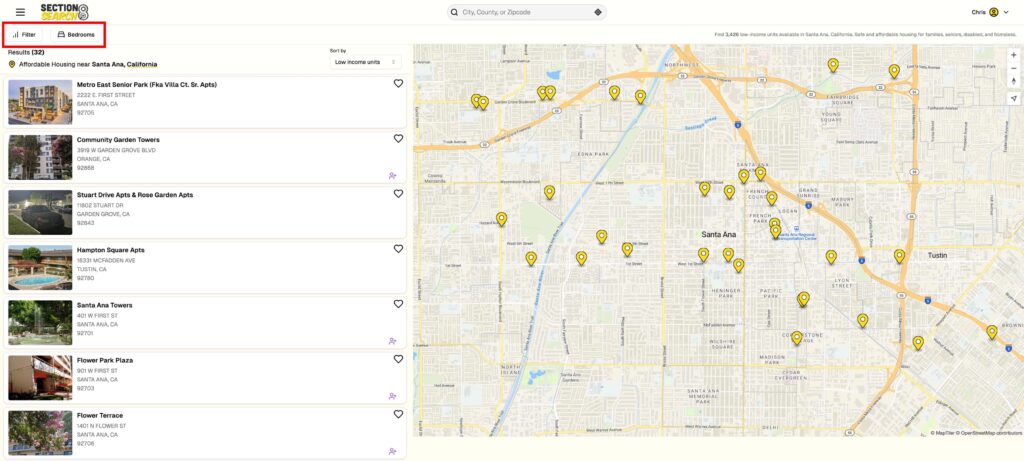
3,426 results is probably a bit too many to look through, so lets go ahead and use those filters. You have two options to filter things down:
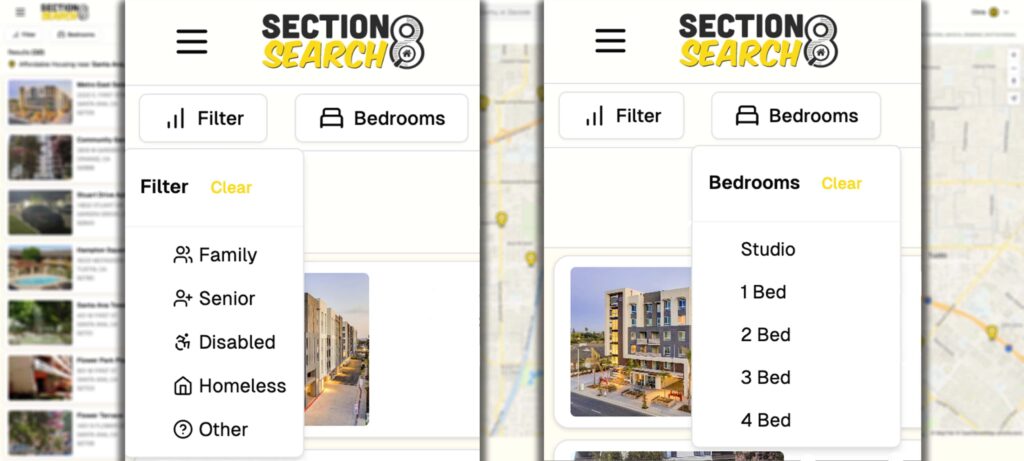
I’ve decided to filter by “Senior” and “One Bedroom” and then sort by the newest listings. This has narrowed down the results to a much more manageable 11 units.
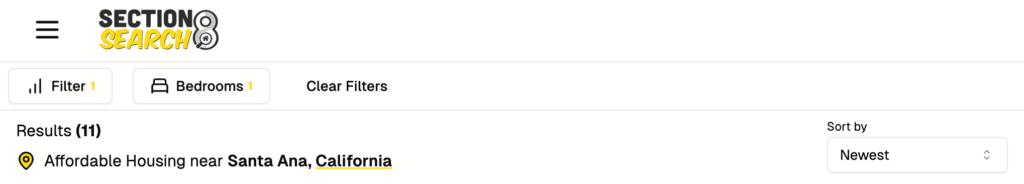
Finding the Right Property for You!
Once you’ve narrowed down your search to a manageable number of properties, it’s time to find the one that’s right for you. Start by clicking on each property to view more details. Each property listing provides valuable information such as the property’s address, availability, rental cost, and amenities. It also indicates whether it’s a senior, disabled, or family housing option.
Take the time to carefully review each property’s details. If a property seems like a good fit, take note of the contact information provided. This could be a phone number or an email address for the property manager or landlord. Before reaching out, prepare a list of questions to ask. This could include queries about the application process, waiting times, or any specific requirements.
Some properties may have waiting lists, so it’s important to apply to multiple properties to increase your chances of securing a home. Remember, the goal is to find a home that not only meets your budget but also fits your lifestyle needs. The Section8Search tool is designed to make this process easier, helping you find your next home faster.
Saving Your Favorite Properties
As you browse through properties, you may come across ones that particularly catch your interest. To easily recall these options, use the “Favorite” feature on Section8Search.
This allows you to mark properties as favorites, creating a personalized list that you can refer back to at any time. Simply click on the “Heart” icon on a property listing to add it to your favorites. This feature helps streamline your search process, allowing you to compile and review your top choices in one place.
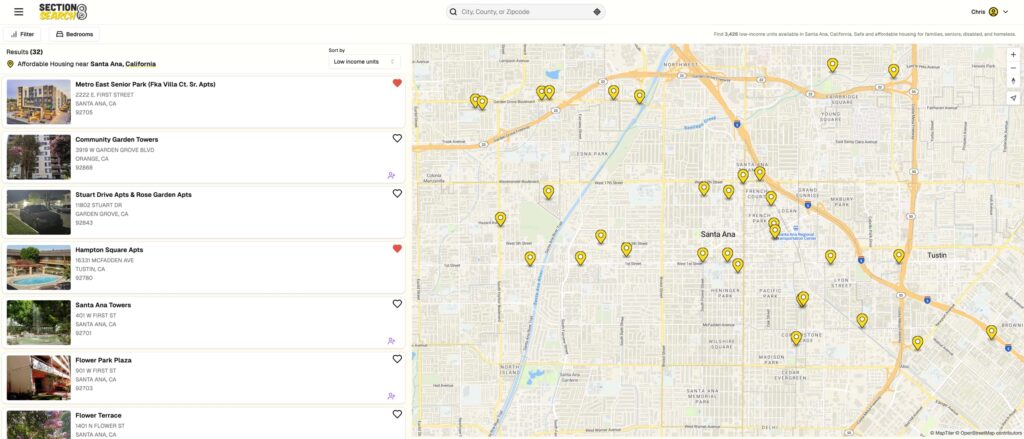
Later on, when you’re done searching for properties, you can access all the properties you saved earlier by navigating to your “Favorites” in your account page. Now you have quick reference to find the properties you want to follow-up with, contact, and monitor.
If you lose interest in a property or if you find it’s no longer what you’re looking for, you can always remove it from your favorites by clicking or tapping the heart icon again.
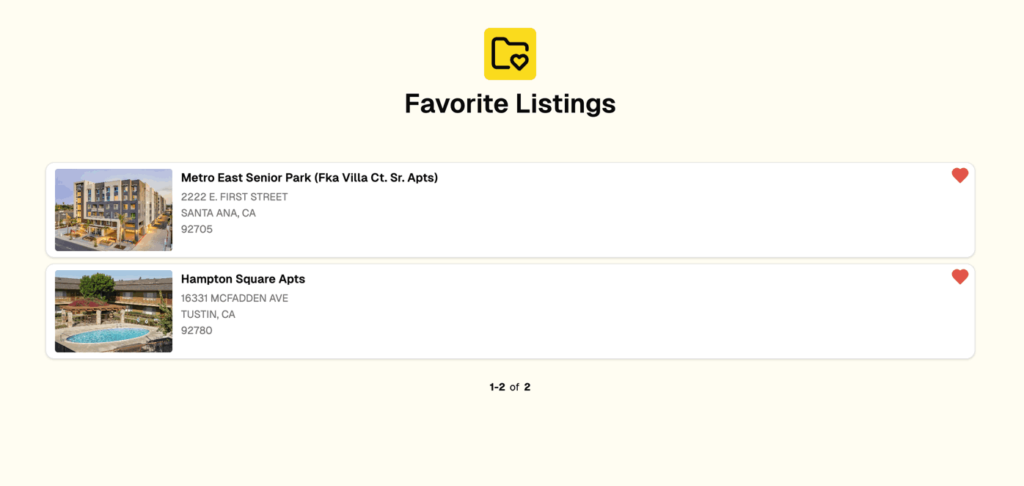
Following Up On Submitted Applications
After submitting an application for affordable housing, it’s crucial to follow up regularly. This ensures your application remains active and visible to property managers. Reach out to the property or housing authority every few weeks to inquire about the status of your application. This not only shows your continued interest but also allows you to address any potential issues that may have arisen.
When following up, be prepared to provide your name, application number, or other identifying information. This helps the property manager locate your application quickly. Always be respectful and patient when speaking with housing staff. Remember, they are dealing with many applications, so be understanding if the process takes time.
Furthermore, ensure your contact information remains up-to-date. If the housing authority or property manager cannot reach you, your application may be passed over. Regularly check your phone messages and emails for any communication regarding your application.
Lastly, keep track of all your applications. Write down the names and contact information of the people you speak with, the dates you submitted applications, and the dates you followed up. This can be helpful if there are any discrepancies or issues with your application later on.
Additional Section8Search Resources
If you encounter any issues or have questions, don’t hesitate to contact the support team. They’re available to assist and guide you through the process, ensuring a smooth and efficient experience using the tool. CONTACT